Please select a common problem from one of the lists below to see a troubleshooting solution.
Internet speed is shared among the number of devices being used on an account. Actual speeds may vary and are not guaranteed. Internet speed depends on a variety of conditions, including but not limited to; performance and age of devices, number of devices running simultaneously, and congestion during peak times.
There are multiple issues that users can run into when using their phones. Please look at the following issues and see which best applies to you.
| Issue | Solution |
|---|---|
| Cannot See the wifi in my Wifi settings? | There are multiple solutions that may solve your problem.
|
| The Login screen is not popping up? | There are multiple solutions that may solve your problem.
|
| Only Have 1 Bar? | We have alternative solutions and offer fixed wireless at every property. Please contact us for more details. or click the button below to find your park.
|
| *Iphone 13 Issue ONLY* The Splash Screen isn’t loading or is loading slowly or wont connect to the internet after logging in? | This is a known issue with the Iphone 13. Please Be patient and wait for the Splash screen to load. It can be extremely slow. Connceting to the internet may also be extremely slow to register. Please be patient. |
The most common issues that users can run into when using both routers and antennas can be solved by doing a quick power cycle. Please follow the instructions below to restart your fixed devices. Please read and follow the instructions carefully.
| Fixed Wifi Device | Steps to Power Cycle |
|---|---|
| Fixed Antenna | Please read and follow the instructions carefully.
|
| Router | Please read and follow the instructions carefully.
There may be some settings that you need to turn off on your router to have it function correctly with Jabba Communication services. Jabba Managed routers have already disabled these options.
WARNING: Do not press the reset button on your router. This will delete the firmware. |
DISCLAIMER: Jabba Communication can only guarantee speeds on Jabba-provided equipment. Jabba has never and will never provide Netgear routers to its customers. Jabba Does not support wifi extenders and Winegard. Our support cannot troubleshoot 3rd party routers.
JabbaTV has a NEW Roku app. TO install it please follow the instructions below.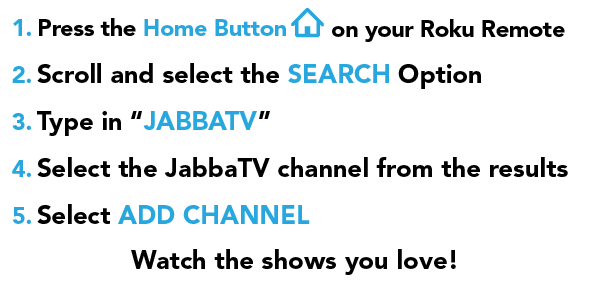
Having trouble installing? Click the button below to watch a Video Tutorial.
If your still having problems with connecting or anything else please click the button below or call us at 602.235.0591
Our hours are 8 am – 8 pm MST
All calls and issues will be solved in an orderly fashion as they come in.
New Jabba Users need to access the Resort network at their location to be directed to their locations sign up page. Please feel free to reach out to our customer support if you require further help.